In previous posts, what do we need to know about inputting date in Excel was discussed. Suggested solutions for fixing trouble dates were also given. But WHY having date input correctly in Excel is so important? Why should we care?
Answer: It’s all about analytical ability.
Three examples for discussion:
1) Sorting-friendly
Take a look of the two tables below. Both were sorted in ascending order.
Which one is right? RIGHT!
2) Filter-friendly (including Pivot Table)
The following shows what happened when you apply Auto Filter to the tables:
Which one helps you better to analyze your data? RIGHT! (note: only available for Excel 2007 or later)
3) Formula-friendly
Suppose you want to find the total before Year 2013. SUMIF should be able to help you easily.
=SUMIF(Date,"<1/1/2013",Data)
See?! Only dates that have been input correctly allow the functions to give the desired result you expected.
Are you convinced now?
Have you ever encountered any difficulty in dealing with trouble dates in Excel? Please leave your comment!

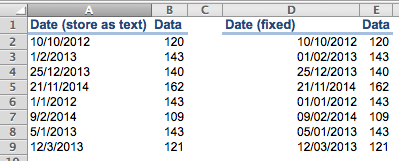








Pingback: Dropdown calendar in Excel | wmfexcel